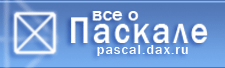Прочтите прежде чем задавать вопрос!
Прочтите прежде чем задавать вопрос!
1. Заголовок темы должен быть информативным. В противном случае тема удаляется ...
2. Все тексты программ должны помещаться в теги [code=pas] ... [/code].
3. Прежде чем задавать вопрос, см. "FAQ", если там не нашли ответа, воспользуйтесь ПОИСКОМ, возможно такую задачу уже решали!
4. Не предлагайте свои решения на других языках, кроме Паскаля (исключение - только с согласия модератора).
5. НЕ используйте форум для личного общения, все что не относится к обсуждению темы - на PM!
6. Одна тема - один вопрос (задача)
7. Проверяйте программы перед тем, как разместить их на форуме!!!
8. Спрашивайте и отвечайте четко и по существу!!!
| SlazeR |
 21.02.2006 0:22 21.02.2006 0:22
Сообщение
#1
|
|
Гость |
Прошу помощи. Мне задали сделать тор крутящийся вокруг осей X, Y, Z. Я прочитал статью по 3д графике Altair'а и сделал, но вот проблема - у меня не только тор крутится, но и оси. То есть после поворотов по оси Z и к примеру Y, начинаешь крутить по Х, то он уже крутит под каким-то углом... Объяснить, как то очень сложно. Я говорил с Altair'ом по ICQ, он понял но так ничего и не выслал и не подсказал. Ещё раз прошу помощи, реально закон жизни и смерти, без этого курсовика мне не закрыть сессию.
Сама прога:
Program RotateTor;
uses
Crt, Graph, Obj;
var
GraphicDriver, GraphicMode, ErrorCode: Integer;
rotate_x, rotate_y, rotate_z: Integer;
Xan, Yan, Zan: Real;
key: Char;
Tor: TTor;
begin
GraphicDriver:=InstallUserDriver('EGAVGA', @GraphicDriver);
GraphicMode:=1;
InitGraph(GraphicDriver, GraphicMode, '');
ErrorCode:=GraphResult;
if ErrorCode <> grOk then
begin
Writeln('Graphics error:');
Writeln(GraphErrorMsg(ErrorCode));
Writeln('Program aborted...');
Halt(1);
end;
rotate_x:=0;
rotate_y:=0;
rotate_z:=0;
Xan:=0;
Yan:=0;
Zan:=0;
Tor.Create(GetMaxX div 2, GetMaxY div 2, 0, 80, 20);
Tor.Draw(0,0,0);
Flip;
repeat
if keypressed then
begin
key:=readkey;
if key='z' then
begin
if rotate_z=0 then
rotate_z:=-1;
if rotate_z=1 then
rotate_z:=0;
end;
if key='a' then
begin
if rotate_z=0 then
rotate_z:=1;
if rotate_z=-1 then
rotate_z:=0;
end;
if key=#0 then
begin
key:=ReadKey;
if key=#75 then
begin
if rotate_y=0 then
rotate_y:=-1;
if rotate_y=1 then
rotate_y:=0;
end;
if key=#77 then
begin
if rotate_y=0 then
rotate_y:=1;
if rotate_y=-1 then
rotate_y:=0;
end;
if key=#72 then
begin
if rotate_x=0 then
rotate_x:=-1;
if rotate_x=1 then
rotate_x:=0;
end;
if key=#80 then
begin
if rotate_x=0 then
rotate_x:=1;
if rotate_x=-1 then
rotate_x:=0;
end;
end;
end;
if rotate_y=-1 then
if (Yan > 0) and (Yan <= 360) then
Yan:=Yan-10
else
Yan:=350;
if rotate_y=1 then
if (Yan >= 0) and (Yan < 350) then
Yan:=Yan+10
else
Yan:=0;
if rotate_x=-1 then
if (Xan > 0) and (Xan <= 360) then
Xan:=Xan-10
else
Xan:=350;
if rotate_x=1 then
if (Xan >= 0) and (Xan < 350) then
Xan:=Xan+10
else
Xan:=0;
if rotate_z=-1 then
if (Zan > 0) and (Zan <= 360) then
Zan:=Zan-10
else
Zan:=350;
if rotate_z=1 then
if (Zan >= 0) and (Zan < 350) then
Zan:=Zan+10
else
Zan:=0;
Tor.Draw(Xan, Yan, Zan);
OutTextXY(5, 5, 'To rotate on x press up, down cursor key. X Angle: '+IntToStr(Xan));
OutTextXY(5, 20, 'To rotate on y press left, right cursor key. Y Angle: '+IntToStr(Yan));
OutTextXY(5, 35, 'To rotate on z press "a", "z" key button. Z Angle: '+IntToStr(Zan));
Flip;
delay(3000);
until key=#13;
closegraph;
end.
Модуль Obj:
unit Obj;
interface
uses
Graph;
const
Rad=Pi/180;
Page: Word=0;
function IntToStr(I: Real): String;
procedure Flip;
type
TPixel = object
private
x, y, z: Integer;
screen_x, screen_y, screen_z: Real;
public
constructor Create(x_, y_, z_: Integer);
destructor Destroy; virtual;
procedure Calc(Xan, Yan, Zan: Real); virtual;
procedure Draw(Xan, Yan, Zan: Real); virtual;
end;
TTor = object(TPixel)
private
r, r_center: Real;
public
constructor Create(x_, y_, z_: Integer; r_, r_center_: Real);
destructor Destroy; virtual;
procedure Calc(Xan, Yan, Zan: Real); virtual;
procedure Draw(Xan, Yan, Zan: Real); virtual;
function GetRadius: Real;
end;
implementation
function IntToStr;
var
S: string[11];
begin
Str(I:3:0, S);
IntToStr := S
end;
procedure Flip;
begin
SetVisualPage(Page);
Page:=1-Page;
SetActivePage(Page);
end;
constructor TPixel.Create;
begin
x:=x_;
y:=y_;
end;
destructor TPixel.Destroy;
begin
{no code}
end;
procedure TPixel.Calc;
var
x_temp, y_temp, z_temp: Real;
begin
y_temp:=screen_y*cos(Xan*Rad)-screen_z*sin(Xan*Rad);
z_temp:=screen_y*sin(Xan*Rad)+screen_z*cos(Xan*Rad);
screen_y:=y_temp;
screen_z:=z_temp;
x_temp:=screen_x*cos(Yan*Rad)-screen_z*sin(Yan*Rad);
z_temp:=screen_x*sin(Yan*Rad)+screen_z*cos(Yan*Rad);
screen_x:=x_temp;
screen_z:=z_temp;
x_temp:=screen_x*cos(Zan*Rad)-screen_y*sin(Zan*Rad);
y_temp:=screen_x*sin(Zan*Rad)+screen_y*cos(Zan*Rad);
screen_x:=x_temp;
screen_y:=y_temp;
end;
procedure TPixel.Draw;
begin
ClearDevice;
Calc(Xan, Yan, Zan);
putpixel(x,y,5);
end;
constructor TTor.Create;
var
i: Integer;
begin
x:=x_;
y:=y_;
z:=z_;
r:=r_;
r_center:=r_center_;
end;
destructor TTor.Destroy;
begin
{no code}
end;
procedure TTor.Calc;
var
x_temp, y_temp, z_temp: Real;
begin
y_temp:=screen_y*cos(Xan*Rad)-screen_z*sin(Xan*Rad);
z_temp:=screen_y*sin(Xan*Rad)+screen_z*cos(Xan*Rad);
screen_y:=y_temp;
screen_z:=z_temp;
x_temp:=screen_x*cos(Yan*Rad)-screen_z*sin(Yan*Rad);
z_temp:=screen_x*sin(Yan*Rad)+screen_z*cos(Yan*Rad);
screen_x:=x_temp;
screen_z:=z_temp;
x_temp:=screen_x*cos(Zan*Rad)-screen_y*sin(Zan*Rad);
y_temp:=screen_x*sin(Zan*Rad)+screen_y*cos(Zan*Rad);
screen_x:=x_temp;
screen_y:=y_temp;
end;
procedure TTor.Draw;
var
i, Angle: Integer;
r_temp: Real;
begin
ClearDevice;
r_temp:=(r-r_center);
for Angle:=0 to 90 do
begin
screen_x:=r_temp*(cos(Angle*4*Rad)-sin(Angle*4*Rad));
screen_y:=r_temp*(sin(Angle*4*Rad)+cos(Angle*4*Rad));
screen_z:=z;
Calc(Xan, Yan, Zan);
SetColor(5);
circle(x+round(screen_x), y+round(screen_y), round(r_temp/2));
end;
end;
function TTor.GetRadius;
begin
GetRadius:=r;
end;
end.
|
Сообщений в этой теме
 SlazeR Крутящийся тор 21.02.2006 0:22
SlazeR Крутящийся тор 21.02.2006 0:22
 volvo Хорошо, а что ТЫ хочешь? Чтобы у тебя тор крутился... 21.02.2006 1:01
volvo Хорошо, а что ТЫ хочешь? Чтобы у тебя тор крутился... 21.02.2006 1:01
 Гость Смотри. представь оси X, Y, Z. Они раположены пере... 21.02.2006 1:14
Гость Смотри. представь оси X, Y, Z. Они раположены пере... 21.02.2006 1:14
 volvo Ну, не знаю, по-моему у тебя так и крутится, как т... 21.02.2006 1:24
volvo Ну, не знаю, по-моему у тебя так и крутится, как т... 21.02.2006 1:24
 SlazeR А у меня нормально, попробуй delay поставить больш... 21.02.2006 1:31
SlazeR А у меня нормально, попробуй delay поставить больш... 21.02.2006 1:31

 lapp
По началу да нормально, кроме Y. А вот после пово... 21.02.2006 9:43
lapp
По началу да нормально, кроме Y. А вот после пово... 21.02.2006 9:43

 SlazeR
Я бегло посмотрел - извини, если невпопад отвечу.... 21.02.2006 23:07
SlazeR
Я бегло посмотрел - извини, если невпопад отвечу.... 21.02.2006 23:07

 lapp
У меня углы задаются отдельно для каждой оси: пер... 22.02.2006 0:12
lapp
У меня углы задаются отдельно для каждой оси: пер... 22.02.2006 0:12
 SlazeR Вообщем я сегодня сдал крутящийся тор преподу так ... 23.02.2006 2:28
SlazeR Вообщем я сегодня сдал крутящийся тор преподу так ... 23.02.2006 2:28
 lapp
Вообщем я сегодня сдал крутящийся тор преподу так... 23.02.2006 3:54
lapp
Вообщем я сегодня сдал крутящийся тор преподу так... 23.02.2006 3:54 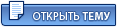 |
1 чел. читают эту тему (гостей: 1, скрытых пользователей: 0)
Пользователей: 0

|
Текстовая версия | 20.08.2025 17:38 |