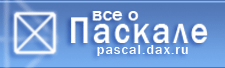ВНИМАНИЕ!
ВНИМАНИЕ!
Прежде чем задать вопрос, смотрите FAQ.
Рекомендуем загрузить DRKB.
| APAL |
 12.04.2004 16:31 12.04.2004 16:31
Сообщение
#1
|
 Смотрю...      Группа: Модераторы Сообщений: 1 055 Пол: Мужской Реальное имя: Пшеничный Алексей Анатольевич Репутация:  6 6  |
Подскажите как изменить (пример - сделать жирным) текст в заголовках колонок таблицы TStringGrid?
Нашел вроде бы Tabl.Cells.Canvas.Font.Style:=[fsBold]; - да не работает... Сообщение отредактировано: APAL - 12.04.2004 16:50 -------------------- |
 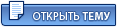 |
Ответов
| KRUTOY |
 21.04.2004 19:29 21.04.2004 19:29
Сообщение
#2
|
|
Пионер   Группа: Пользователи Сообщений: 68 Пол: Мужской Репутация:  -1 -1  |
Попробуй этот код!!!!!! МОжно даже разными цветами!!
я думаю,для себя приспособишь... в цикле if...then параметр смени; запускай,кликай по Stringgrid-у Код type TForm1 = class(TForm) StringGrid1: TStringGrid; procedure StringGrid1DrawCell(Sender: TObject; ACol, ARow: Integer; Rect: TRect; State: TGridDrawState); procedure StringGrid1Click(Sender: TObject); private { Private declarations } public { Public declarations } end; var Form1: TForm1; implementation {$R *.dfm} procedure TForm1.StringGrid1DrawCell(Sender: TObject; ACol, ARow: Integer; Rect: TRect; State: TGridDrawState); const CharOffset = 3; begin with StringGrid1.canvas do begin if State=[gdFixed]then begin font.color := clMaroon; font.Style:=[fsBold]; textout(rect.left + CharOffset, rect.top + CharOffset, 'Lloyd'); font.color := clNavy; font.Style:=[]; textout(rect.left + CharOffset + TextWidth('L'), rect.top + CharOffset, 'loyd'); end else end; end; procedure TForm1.StringGrid1Click(Sender: TObject); begin Stringgrid1.Font.Style:=[]; Stringgrid1.Cells[2,2]:='kruto'; Stringgrid1.Cells[3,3]:='офонареть'; end; end. Сообщение отредактировано: KRUTOY - 21.04.2004 19:33 -------------------- Главное - чтобы воля была, к победе...
|
Сообщений в этой теме
 APAL Работа с Tstringgrid 12.04.2004 16:31
APAL Работа с Tstringgrid 12.04.2004 16:31
 KRUTOY APAL
stringgrid1.Font.Style:=[fsBold];
а в Cells... 12.04.2004 18:08
KRUTOY APAL
stringgrid1.Font.Style:=[fsBold];
а в Cells... 12.04.2004 18:08
 APAL
Спасибо! Работает!
Вроде мелочь, но я за... 12.04.2004 18:14
APAL
Спасибо! Работает!
Вроде мелочь, но я за... 12.04.2004 18:14
 APAL Только теперь другая проблема...
Жирный шрифт нуж... 12.04.2004 18:33
APAL Только теперь другая проблема...
Жирный шрифт нуж... 12.04.2004 18:33
 KRUTOY Да, проблемка, попробуй что-нибудь с Canvas-ом:
Ta... 12.04.2004 21:08
KRUTOY Да, проблемка, попробуй что-нибудь с Canvas-ом:
Ta... 12.04.2004 21:08
 APAL Еще есть какие нибудь идеи??? 16.04.2004 15:16
APAL Еще есть какие нибудь идеи??? 16.04.2004 15:16
 P@sh@ Попробуй запихать смену шрифта в обработчик OnDraw... 19.04.2004 5:34
P@sh@ Попробуй запихать смену шрифта в обработчик OnDraw... 19.04.2004 5:34
 APAL Искал, читал, так и не понял как это реализовать. 21.04.2004 11:49
APAL Искал, читал, так и не понял как это реализовать. 21.04.2004 11:49
 APAL Спасибо, KRUTOY!
Немного подкорректировал и вс... 25.04.2004 12:40
APAL Спасибо, KRUTOY!
Немного подкорректировал и вс... 25.04.2004 12:40
 KRUTOY Без моргания?? 25.04.2004 12:57
KRUTOY Без моргания?? 25.04.2004 12:57
 APAL Никакого моргания не наблюдаю...
Привожу итоговый... 25.04.2004 14:58
APAL Никакого моргания не наблюдаю...
Привожу итоговый... 25.04.2004 14:58
 KRUTOY тоже столкнулся с этой проблемой, только при появл... 3.06.2004 17:33
KRUTOY тоже столкнулся с этой проблемой, только при появл... 3.06.2004 17:33
 APAL А вот скролл я еще не испытывал... :o 3.06.2004 19:20
APAL А вот скролл я еще не испытывал... :o 3.06.2004 19:20
 KRUTOY надо вместо TextOut использовать:
SG.Canvas.TextR... 11.06.2004 16:18
KRUTOY надо вместо TextOut использовать:
SG.Canvas.TextR... 11.06.2004 16:18 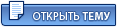 |
1 чел. читают эту тему (гостей: 1, скрытых пользователей: 0)
Пользователей: 0

|
Текстовая версия | 8.12.2025 12:33 |